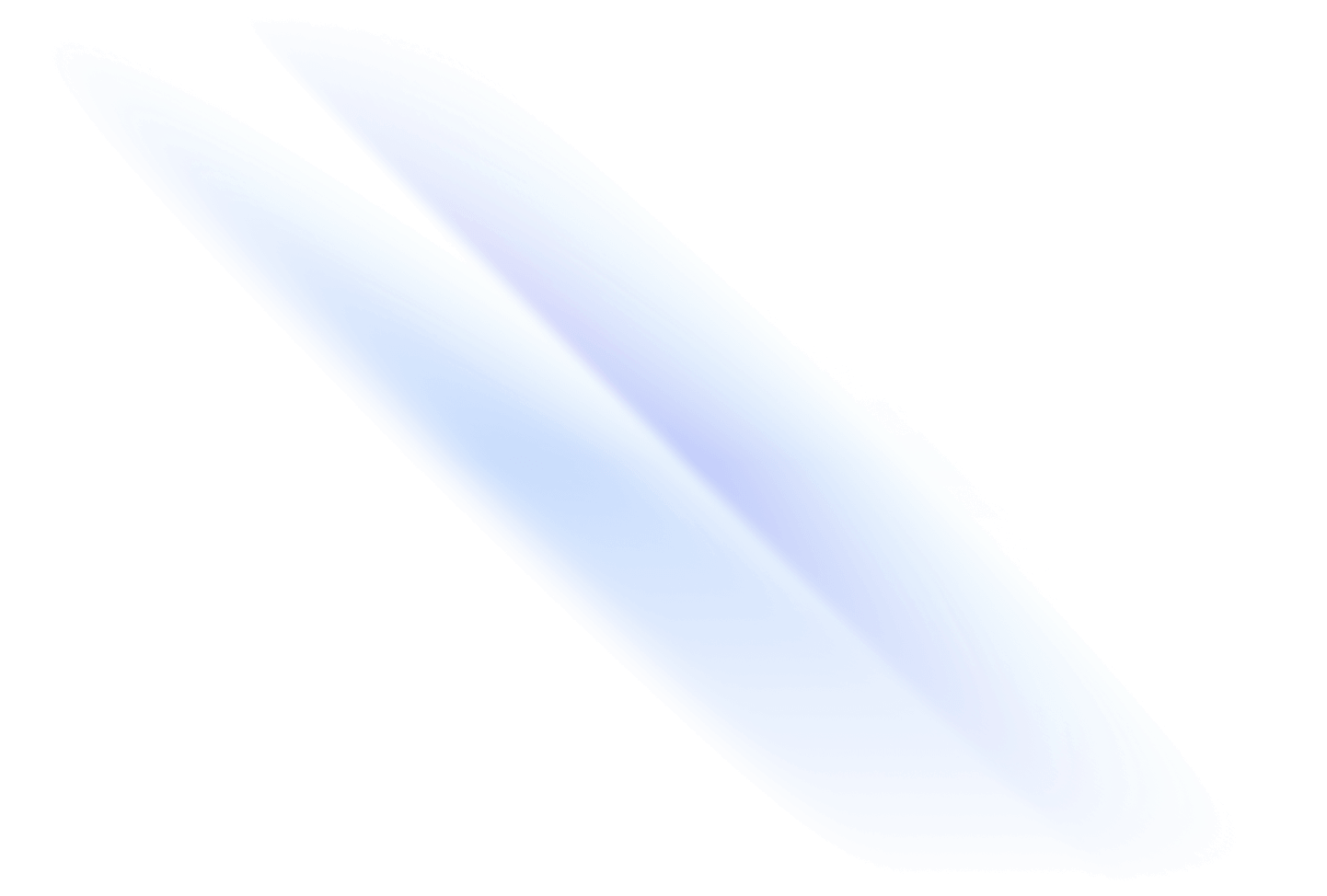Files
Begin your journey
Ready to start your adventure? Download our game client and join the world of Lotus Mu.
Microsoft .NET Framework 3.5 is required to run the game. Please install it before downloading the client.
Frequently Asked Questions
Find quick solutions to common questions. If your issue isn't listed here, please
submit a support ticket.
| Operating System | Windows 7 or newer |
| Processor | Pentium 4 – 2.0 Ghz or higher |
| System Memory | 1 GB or higher |
| Video Card | 3D graphics processor |
| DirectX Version | DirectX 9.0c or higher |
| Hard Disk Space | 2GB or higher |
1. Download the client from any of the provided mirrors above.
2. Run the installer and follow the instructions.
3. Make sure .NET Framework 3.5 is installed.
4. Run the main executable (Launcher.exe).
2. Run the installer and follow the instructions.
3. Make sure .NET Framework 3.5 is installed.
4. Run the main executable (Launcher.exe).
1. Verify .NET Framework 3.5 is installed correctly.
2. Run the game as Administrator.
3. Make sure all game files are extracted properly.
4. Run the resolution and language scripts located in the Scripts folder of the game client directory.
5. Check if your antivirus is blocking the game, as some antivirus software may incorrectly flag it as suspicious (false positive).
6. Update your DirectX and graphics drivers.
7. Make sure that the path to your game client does not include cyrilic words (i.e. C:\Игри\Lotus Mu).
2. Run the game as Administrator.
3. Make sure all game files are extracted properly.
4. Run the resolution and language scripts located in the Scripts folder of the game client directory.
5. Check if your antivirus is blocking the game, as some antivirus software may incorrectly flag it as suspicious (false positive).
6. Update your DirectX and graphics drivers.
7. Make sure that the path to your game client does not include cyrilic words (i.e. C:\Игри\Lotus Mu).
1. Update your graphics drivers to the latest version.
2. Lower in-game graphics settings.
3. Close unnecessary background applications.
4. Check your internet connection stability.
5. Verify your PC meets the minimum system requirements.
If you cannot find a solution to your game performance issues here, please take a look at our advice in this article.
2. Lower in-game graphics settings.
3. Close unnecessary background applications.
4. Check your internet connection stability.
5. Verify your PC meets the minimum system requirements.
If you cannot find a solution to your game performance issues here, please take a look at our advice in this article.
1. Contact support through our website support form.
2. Include screenshots or video evidence when possible.
3. Provide detailed information about the issue or incident.
2. Include screenshots or video evidence when possible.
3. Provide detailed information about the issue or incident.
1. Yes, multiple accounts are allowed per player.
2. Each account requires a unique email address for verification.
3. Maximum of 3 game clients can be run simultaneously per user.
4. Each account must be logged in from a separate client.
2. Each account requires a unique email address for verification.
3. Maximum of 3 game clients can be run simultaneously per user.
4. Each account must be logged in from a separate client.
1. Planned maintenance will be announced on our website and Discord server.
2. Emergency maintenance will be announced on our Discord.
3. Check our news channel for server status and maintenance updates.
4. Maintenance typically lasts 2-4 hours.
2. Emergency maintenance will be announced on our Discord.
3. Check our news channel for server status and maintenance updates.
4. Maintenance typically lasts 2-4 hours.
Yes, the game is completely free to play. We offer optional VIP and cash shop items that provide convenience but do not affect game balance.
You can create an account through our
registration page .
Make sure to use a valid email address as it will be needed for account verification and recovery.
If you cannot find a solution to your problem here, please
submit a support ticket and our team will assist you.